Minecraft has introduced an exciting new DLC featuring the iconic Godzilla franchise. This latest expansion offers players the unique opportunity to immerse themselves in the colossal world of Godzilla, taking on the role of either a resilient human facing the wrath of these legendary monsters or stepping into the massive shoes of Godzilla himself.
Minecraft enthusiasts are no strangers to such captivating expansions, as the game consistently delivers a wide array of content packs. These DLCs come in various forms, including skin packs, texture packs, mash-up packs, mini-games, adventure maps, and more. Among these, adventure maps stand out as some of the most comprehensive content expansions, offering players the chance to engage in thrilling missions within meticulously crafted worlds. Minecraft has just unleashed its latest adventure map DLC, promising an abundance of exciting features.
The Godzilla DLC is now available for purchase in exchange for 1510 Minecoins, which translates to approximately $8. It’s worth noting that the nearest Minecoin increment above 1510 is 1720 Minecoins, priced at around $10. With the Godzilla DLC, Minecraft aficionados can step into the shoes of their favorite franchise monsters, engaging in epic battles against other formidable creatures. Alternatively, they can assume the role of regular humans navigating a city under siege, desperately striving to survive amidst the chaos. For those eager to delve deeper into the lore of these colossal creatures, the Monarch’s Quest offers an intriguing opportunity to collectibles and learn more about the monsters’ rich history.
Key Features of the Godzilla DLC:
- Play as a regular human, struggling to survive against Godzilla and other menacing monsters.
- Assume the role of various incarnations of Godzilla, engaging in epic battles against other formidable creatures.
- Collect valuable in-game items.
- Embark on the Monarch’s Quest to uncover the secrets and history of these iconic monsters.
This DLC lets Minecraft players confront a multitude of monstrous adversaries from the expansive Godzilla universe. The DLC showcases a diverse range of environments, including sprawling cities and expansive natural landscapes, as revealed in the trailer. Notably, the trailer confirmed the inclusion of King Kong, adding another layer of excitement to the already thrilling experience. Developed by Team-KYO and Impress, the Godzilla DLC has left fans astounded by its remarkable depth and content.
In addition to battling various Godzilla incarnations, including the formidable Shin Godzilla, players can also be seen soaring through the skies aboard the Hollow Earth Aerial Vehicle, yet another thrilling nod to the Godzilla franchise.
The introduction of the Godzilla DLC is the latest testament to Minecraft’s commitment to delivering an extraordinary array of officially supported mods, such as the Dungeons and Dragons DLC. This adventure map DLC immerses players in a Dungeons and Dragons-themed adventure, complete with iconic franchise locations. Priced at 1510 Minecoins, this mod allows players to select classic character classes, engage in dice-based combat, and embark on thrilling quests, expanding the Minecraft experience even further.
Installing the Mo’ Creatures Mod with Minecraft Forge
Eager to introduce this exciting mod into your game? Here’s a step-by-step guide tailored for mods crafted for Minecraft Forge API:
- Prerequisite: Ensure Minecraft Forge is pre-installed.
- Mod Download: Acquire a Forge-compatible Mo’ Creatures mod, either from a trusted website or any other source.
- Accessing the Mods: Launch Minecraft and select ‘Mods’ from the main menu. Subsequently, hit the ‘Open Mods Folder’ button.
Note: Some older Forge versions might lack this button. In such cases, locate the folder manually.- For Windows Users:
- Simultaneously press the Windows key and R.
- Input %appdata% and hit enter.
- Navigate to the Minecraft folder, then delve into the Mods sub-folder.
- For Mac Users:
- Simultaneously press Command+Shift+G on your desktop.
- Input ~/Library and hit enter.
- Traverse to the Application Support folder, followed by the Minecraft folder.
- For Windows Users:
- Installing the Mod: Drag and drop the downloaded mod (either a .jar or .zip file) into the Mods folder.
- Final Steps: Reboot Minecraft. Your newly installed mod should now appear in the mod list!
Conclusion
Mo’ Creatures Mod is a masterpiece that exemplifies the power of community-driven content in Minecraft. It adds depth, excitement, and a touch of magic to the game, making each foray into your world a new adventure. Whether you’re an animal lover, a fantasy enthusiast, or just a curious explorer, Mo’ Creatures promises to deliver an unforgettable Minecraft experience. So, dive in and let the wild world of Mo’ Creatures inspire your next Minecraft adventure!
Frequently Asked Questions
1. What is the Minecraft Godzilla mod?
- The Minecraft Godzilla mod is an expansion that brings the iconic Godzilla franchise into the Minecraft universe. It allows players to interact with and battle against various Godzilla monsters.
2. How do I obtain the Godzilla mod for Minecraft?
- You can access the Godzilla mod through the Minecraft Marketplace, where you can purchase and download it.
3. Is the Godzilla mod available for both Java and Bedrock editions of Minecraft?
- The Godzilla mod is primarily designed for the Bedrock edition of Minecraft, including Windows 10, Xbox, PlayStation, Switch, and mobile devices.
4. What features does the Godzilla mod introduce to the game?
- The mod allows players to play as humans attempting to survive Godzilla and other monsters or assume the role of Godzilla himself. It includes various missions, collectibles, and opportunities to learn about the monsters’ lore through the Monarch’s Quest.
5. Can I play the Godzilla mod in multiplayer mode?
- Yes, you can enjoy the Godzilla mod in both single-player and multiplayer modes, providing a versatile gaming experience.
6. How much does the Godzilla mod cost?
- The Godzilla mod is available for purchase with in-game currency known as Minecoins, typically priced at 1510 Minecoins, equivalent to approximately $8.
7. Are there any additional costs associated with the mod?
- The nearest Minecoin increment above 1510 is 1720 Minecoins, priced at around $10. So, there may be an additional cost if you don’t have the exact amount of Minecoins required.
8. What versions of Godzilla are featured in the mod?
- The mod includes various versions of Godzilla, including Shin Godzilla, and allows players to engage in battles with these iconic creatures.
9. Does the mod support different environments and locations?
- Yes, the Godzilla mod offers a diverse range of environments, including cities and natural landscapes. The inclusion of King Kong and the Hollow Earth Aerial Vehicle adds to the variety.
10. Who developed the Godzilla mod for Minecraft?
- The mod was developed by Team-KYO and Impress, known for their dedication to creating immersive Minecraft experiences.
11. Can I use other Minecraft mods alongside the Godzilla mod?
- Compatibility with other mods may vary, so it’s essential to check for any compatibility issues or updates from the mod’s developers.
12. Is there a trailer or gameplay video available for the Godzilla mod?
- Yes, there is a trailer available that showcases the mod’s features and gameplay. You can watch it to get a glimpse of what to expect.
13. Where can I find more information and updates about the Godzilla mod for Minecraft?
- Keep an eye on the official Minecraft Marketplace, community forums, and relevant websites for news, updates, and discussions about the Godzilla mod.
Please note that specific details about the mod may change over time, so it’s a good idea to refer to official sources and community forums for the latest information and support.
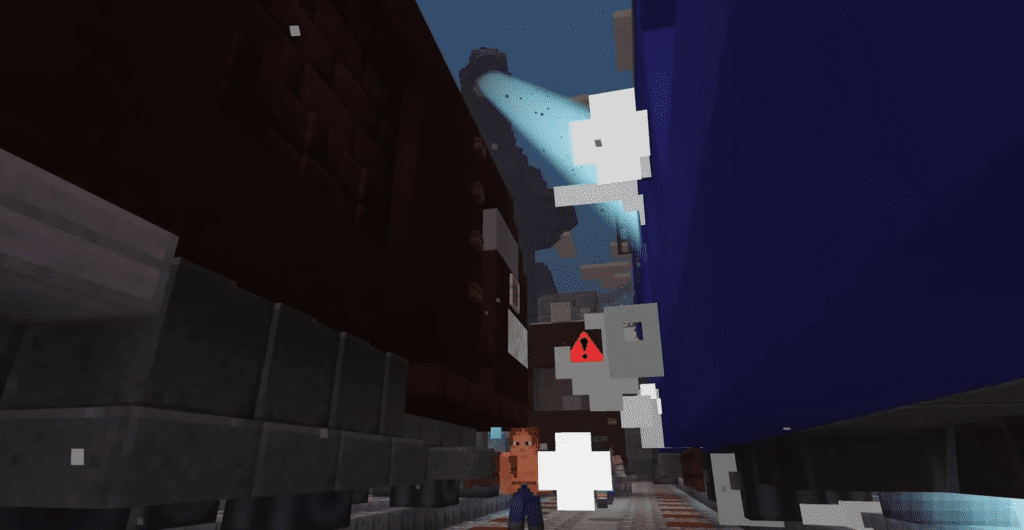





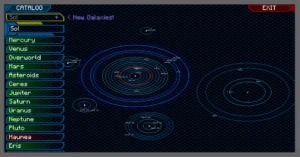

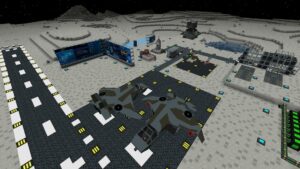






Youssef - 10/02/2025 - Upvote (0) / Downvote
Hhhjh