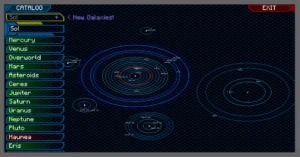What is the JourneyMap Mod?
JourneyMap is a popular modification (mod) for Minecraft that provides real-time mapping capabilities. As players explore the Minecraft world, the mod automatically maps out the terrain, allowing players to view a live map of their surroundings, either in-game or via a web browser.
This JourneyMap Mod is the JourneyMap Modpack 5.8.5p6 compatible with 1.16.5.
Read also: Tinkers’ Construct
Key Features of the JourneyMap Mod:
- Real-time Mapping: As you explore, the map updates in real time.
- Topographical Information: Displays terrain features, including hills, valleys, and bodies of water.
- Mob Display: Shows the locations of creatures and enemies.
- Waypoints: Players can set waypoints, making it easier to navigate back to important locations.
- Day/Night Mode: Switch between day and night views of the map.
- Web Map: View your map from any web browser, not just in-game.
- Customizable: A plethora of customization options to tailor the map’s appearance and functionality to your liking.
How to Download the JourneyMap Mod:
- Navigate to the Micdoodle mod repository link below or the official JourneyMap website .
- Ensure you have the correct version of Minecraft and Forge installed, as specified by the JourneyMap mod version you’re downloading.
- Click on the download link for the latest version of JourneyMap or the version compatible with your Minecraft.
- Save the mod file to your computer.
How to Install the JourneyMap Mod:
- First, ensure you have Minecraft Forge installed. JourneyMap typically requires Forge to run.
- Locate the downloaded JourneyMap mod file (usually a .jar or .zip).
- Move the file into the ‘mods’ folder in your Minecraft directory. If the folder doesn’t exist, you can create one.
- Launch Minecraft with the Forge profile. JourneyMap should now be loaded into the game.
Mastering the Features of JourneyMap Mod:
- Accessing the Map: By default, you can open the map in-game using the “J” key.
- Setting Waypoints: Navigate to a location on the map, right-click, and select “Create Waypoint.”
- Customization: Access the mod’s settings to adjust the map’s appearance, toggle features on or off, and more.
- Web Map: If you wish to view the map in a browser, ensure the web map feature is enabled in settings, then navigate to the provided local URL.
Conclusion:
JourneyMap is an invaluable tool for Minecraft adventurers, providing a comprehensive view of the world and its many features. Whether you’re charting unknown territories or trying to find your way back home, this mod offers a suite of features to enhance your gameplay experience. Happy exploring!