What is the JourneyMap Mod?
JourneyMap is a widely-used add-on (mod) for Minecraft, offering instant mapping features. While players traverse the Minecraft landscape, this mod seamlessly charts the environment, enabling players to see an active map of their locale, accessible both within the game or through an internet browser.
This JourneyMap Mod is the JourneyMap Modpack 5.9.12 forge compatible with 1.20.1.
Read also: The Twilight Forest Mod
Key Features of the JourneyMap Mod:
- Real-time Mapping: As you explore, the map updates in real time.
- Topographical Information: Displays terrain features, including hills, valleys, and bodies of water.
- Mob Display: Shows the locations of creatures and enemies.
- Waypoints: Players can set waypoints, making it easier to navigate back to important locations.
- Day/Night Mode: Switch between day and night views of the map.
- Web Map: View your map from any web browser, not just in-game.
- Customizable: A plethora of customization options to tailor the map’s appearance and functionality to your liking.
How to Download the JourneyMap Mod:
- Navigate to the Micdoodle mod repository link below or the official JourneyMap website .
- Ensure you have the correct version of Minecraft and Forge installed, as specified by the JourneyMap mod version you’re downloading.
- Click on the download link for the latest version of JourneyMap or the version compatible with your Minecraft.
- Save the mod file to your computer.
How to Install the JourneyMap Mod:
- First, ensure you have Minecraft Forge installed. JourneyMap typically requires Forge to run.
- Locate the downloaded JourneyMap mod file (usually a .jar or .zip).
- Move the file into the ‘mods’ folder in your Minecraft directory. If the folder doesn’t exist, you can create one.
- Launch Minecraft with the Forge profile. JourneyMap should now be loaded into the game.
Mastering the Features of JourneyMap Mod:
- Accessing the Map: By default, you can open the map in-game using the “J” key.
- Setting Waypoints: Navigate to a location on the map, right-click, and select “Create Waypoint.”
- Customization: Access the mod’s settings to adjust the map’s appearance, toggle features on or off, and more.
- Web Map: If you wish to view the map in a browser, ensure the web map feature is enabled in settings, then navigate to the provided local URL.
Conclusion:
JourneyMap is an invaluable tool for Minecraft adventurers, providing a comprehensive view of the world and its many features. Whether you’re charting unknown territories or trying to find your way back home, this mod offers a suite of features to enhance your gameplay experience. Happy exploring!
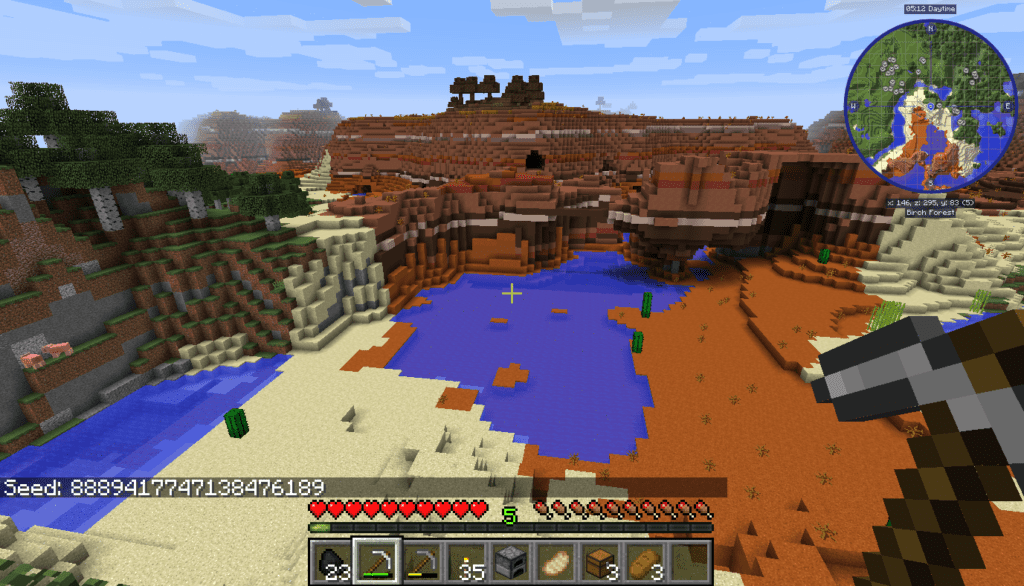





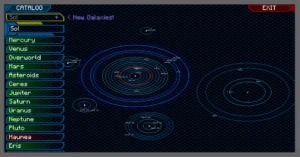








alan francisco alegria torres - 10/24/2023 - Upvote (0) / Downvote
se be muy bueno es pak