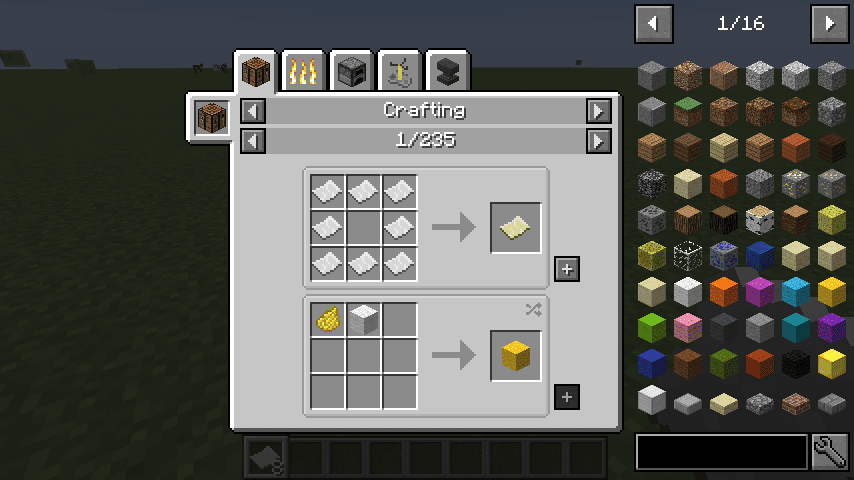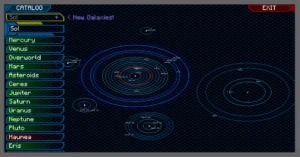Hello Minecraft adventurers! If you’ve been looking for a mod that simplifies your crafting experience and makes item management a breeze, then the Just Enough Items (JEI) mod may be just what you need. This comprehensive guide will walk you through how to download, install, and use the powerful features of the JEI mod to enhance your Minecraft gaming experience. So, let’s dive in!
What is the Just Enough Items (JEI) Mod?
Just Enough Items, or JEI, is a highly useful mod that brings an efficient item and recipe viewing system into Minecraft. JEI has become a staple in the modding community due to its simplicity and versatility, and is particularly popular among players who frequently use mods that add a plethora of new items and recipes to the game.
The JEI mod helps players by showcasing item crafting recipes, smelting instructions, and more, right in the game’s user interface. In essence, it serves as a comprehensive in-game database of every single item in your Minecraft world, complete with their crafting recipes and uses.
Key Features of the Just Enough Items (JEI) Mod
The Just Enough Items mod offers several important features that make managing your Minecraft inventory and crafting tasks a lot easier:
- In-Game Item List: JEI displays a list of all items and blocks available in your game on the right side of your inventory screen. You can scroll through this list or search for specific items using the search bar.
- Item Recipes and Uses: By clicking on an item in the list, you can see its crafting recipe. Right-clicking reveals its uses, i.e., what you can craft with it.
- Item Cheating Mode: For players who prefer creative mode, JEI offers an item cheating mode that allows you to pull items directly from the JEI interface into your inventory.
- Advanced Tooltips: JEI provides advanced tooltips for items, showing detailed information such as their mod origin, ID, and metadata.
- Integration with Other Mods: JEI is designed to work seamlessly with a wide range of other Minecraft mods, displaying their added items and recipes in its interface.
How to Download the Just Enough Items (JEI) Mod
Downloading the Just Enough Items mod is a straightforward process:
- Step 1: Scroll down the page to the Download button
- Step 2: Find the most recent version of JEI compatible with your Minecraft version. Click on the ‘Download’ button.
- Step 3: Save the downloaded .jar file in a location that you can easily access.
Note: Remember to download the correct version of JEI that matches your Minecraft version to avoid compatibility issues.
How to Install the Just Enough Items (JEI) Mod
To install JEI, you will first need to have Minecraft Forge installed as it is a prerequisite for most mods. Here’s how you install the JEI mod:
Step 1: Install Minecraft Forge If you don’t already have Minecraft Forge installed, download it from the official Forge website and run the installer. Select ‘Install Client’ and click ‘OK’. Forge will create a new profile in your Minecraft launcher, ready to accept your mods.
Step 2: Install the JEI Mod Once you have Forge installed, installing JEI is simple. Go to the location where you saved the downloaded JEI .jar file and copy it. Navigate to your Minecraft directory (the default location is ‘C:\Users[Your User Name]\AppData\Roaming.minecraft’) and find the ‘mods’ folder. If there’s no ‘mods’ folder, simply create one. Paste the JEI .jar file into the ‘mods’ folder.
Step 3: Launch Minecraft with JEI Launch Minecraft using the Forge profile in your Minecraft launcher. Once the game has loaded, you should see the JEI interface in your inventory screen, indicating that the mod has been successfully installed.
Mastering the Features of Just Enough Items (JEI) Mod
Now that you’ve installed the JEI mod, it’s time to explore its features and learn how to use them to improve your Minecraft experience.
- Using the Item List: The JEI interface will be on the right side of your inventory screen. Here, you’ll see a list of all available items and blocks in your game. Use the scroll bar or your mouse wheel to navigate through the items, or type the name of the item you’re looking for into the search bar at the bottom.
- Viewing Item Recipes and Uses: If you want to know how to craft an item, simply click on it in the JEI interface. A window will pop up showing its crafting recipe. If you right-click on an item, you’ll see what recipes it’s used in. This is a quick and easy way to figure out what you can make with the materials you have.
- Using Item Cheating Mode: If you’re in Creative Mode or have cheats enabled in your world, you can use JEI’s item cheating mode. Ctrl+click on any item in the JEI interface to add it directly to your inventory.
- Understanding Advanced Tooltips: JEI provides detailed tooltips for items when you hover over them with your mouse. These tooltips can give useful information about items, including the mod they originate from, their item ID, and metadata.
- Working with Other Mods: If you have other mods installed that add new items or recipes, JEI will automatically include these in its interface. This makes JEI a great tool for managing and understanding large mod packs.
Conclusion
The Just Enough Items (JEI) mod is a highly useful tool for both beginners and experienced Minecraft players. By providing a simple and efficient way to view item recipes and uses, JEI can streamline your crafting process, making your Minecraft adventures more enjoyable and less frustrating. Remember to install the mod correctly and familiarize yourself with its features to take full advantage of its capabilities. Happy crafting, and enjoy your enhanced Minecraft experience with JEI!