Ready for an exciting leap in your Minecraft journey? Strap in, because we’re about to dive into the fresh update world of Minecraft 1.20.1! After Mojang unveiled the long-awaited 1.20 update, the developers quickly turned around to polish up some rough edges. Here’s your handy guide to the fixes, features, and how to get started with Minecraft 1.20.1 release candidate 1. Gear up, because it’s time to explore what this latest snapshot brings to your blocky universe!
Minecraft’s Rapid Response: The 1.20.1 Update
Hot on the heels of the much-anticipated 1.20 update, Mojang has swiftly followed up with Minecraft 1.20.1 release candidate 1. Although the eagerly awaited 1.20 update had just been launched, the gaming company identified and rectified several bugs that had been reported right after the June 7 release. Thankfully, numerous glitches found in the original version have now been fixed and are soon to be part of the new official 1.20.1 version.
The Nature of Sandbox Games: Fixing Minor Issues
These kinds of expansive sandbox games, despite thorough testing and multiple beta versions, can occasionally have minor issues that need to be smoothed over. As a result, Mojang promptly prepared another release candidate to address the problems. The original 1.20 version’s lifespan will be short, with 1.20.1 ready to take its place.
Key Bug Fixes in Minecraft 1.20.1 Release Candidate 1
Here are some of the key bug fixes in Minecraft 1.20.1 release candidate 1:
- Resolved a crash related to disk permissions
- MC-263244 – Fixed the incorrectly displayed realms invitation icon on the realms button in the main menu
- MC-263245 – Buttons in the “Add Realm” interface within the realms menu are now visible
- MC-263296 – Game no longer freezes after cancelling joining a server
- MC-263340 – Corrected Protochunk#setStatus call on chunk generation
Language Expansion: Serbian Introduced
In addition to these bug fixes, the release candidate also introduces a new language: Serbian, written in Latin script.
Ongoing Bug Reports and User Feedback
While these release candidate versions may seem minor, especially following a major update, there’s already a long list of bug reports related to version 1.20 and 1.20.1 release candidate 1. These have been submitted by hundreds of players worldwide via Mojang’s bug tracker website. This suggests some players are still encountering new issues that require Mojang’s attention, though some of these could be specific to certain devices.
How to Download the Latest Release Candidate
Getting the latest release candidate is straightforward. Since it’s only for the Java Edition, players can open navigate to Minecraft 1.20.1 download page.








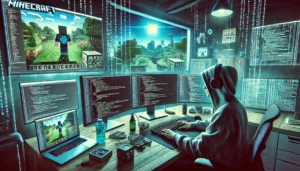






Miri - 10/10/2023 - Upvote (2) / Downvote
Hola