Minecraft players will now experience an improved “You Died” screen. Enhancements include a zoomed-out camera for a better understanding of the cause of death, a constantly visible hotbar, and the ability to adjust settings prior to respawning. These updates are accessible to all players, with the exception of those using add-ons. Although support for text formatting codes is limited, resulting in potential visual differences, players preferring the previous version can deactivate the new screen in the Video settings.
The Minecraft team encourages player feedback on these changes, inviting comments through their feedback platform.
Introducing Full Crawling Mechanics
The experimental toggle for Crawling has been removed, integrating the ability to crawl under 1-block gaps directly into the game. This update includes an adjusted camera interpolation rate to align with the Java Edition and fixes to ensure crawling activates correctly on servers.
Recipe Unlocking and Book Search Enhancements
Recipe Unlocking has transitioned from an Experimental Feature to a standard option that can be toggled on or off for each world. Players can now enable Recipe Unlocking from the Create New World screen, and the system for unlocking recipes has been refined, including changes to the command syntax and notifications. Additionally, the Recipe Book search functionality in Survival mode has been updated to improve compatibility with the Recipe Unlocking system and enhance the overall player experience.
A new game rule has been added to limit crafting to only those recipes a player has unlocked, further integrating Recipe Unlocking into the gameplay.
Sleeping Percentage GameRule
A new game rule, playerssleepingpercentage, allows for the night to be skipped when a specified percentage of players in a world are sleeping. This rule introduces flexibility in multiplayer settings, with customizable thresholds for skipping the night.
Vanilla Parity Updates and Gameplay Improvements
Minecraft’s ongoing efforts to achieve parity between Bedrock and Java editions have led to adjustments in the breaking times for 188 blocks, along with updates to gameplay mechanics, mob interactions, and audio cues. These changes aim to enhance the player experience and maintain consistency across platforms.
Experimental Features and Gameplay Adjustments
Experimental changes to the Wandering Trader and Librarian Villager trades are being tested, aiming to balance the trading system. Feedback on these changes is encouraged to guide future adjustments.
Performance Enhancements and Bug Fixes
Improvements have been made to game performance and stability, including fixes for crashes, connection issues, and the enhancement of gameplay mechanics.
Technical Updates for Creators
Technical advancements include updated Add-On templates, adjustments to command functionalities, and the release of several components and item properties from experimental status, offering more tools for creators to enhance their content.
Detailed Changes to Block Destroy Times
A comprehensive list of adjustments to the destroy times and explosion resistance of various blocks is provided, ensuring gameplay balance and parity.
Addressing Remaining Parity Issues
A summary of ongoing parity differences between the Bedrock and Java editions highlights areas still under review for future updates.
This series of updates reflects Minecraft’s commitment to enhancing gameplay, encouraging community feedback, and providing creators with more resources. Players are encouraged to share their experiences and suggestions to further improve the game.
Crawling
- The Crawling experimental toggle has been removed and Crawling under 1 block gaps is now fully implemented into the game
- Updated the camera interpolation rate when crawling to match Java Edition
- Fixed some scenarios where crawling was not correctly being triggered on the server
Recipe Unlocking
- Recipe Unlocking is no longer an Experimental Feature, but can still be turned on and off per world
- You can now enable Recipe Unlocking on the Create New World screen
- The command for unlocking recipes has been updated. The autosuggestion to give a player a recipe now says “player: target” instead of “victim: target”
- ‘Recipe unlocked’ message is no longer visible on the pause menu
- Stained Glass Pane recipe now gets unlocked when obtaining any dyes
- Recipes unlocked notification now fit text in different languages and no longer bleed out of the screen
- Command line auto-complete has been added for recipe unlocking. Useful when you want to see what recipes you can unlock
- The order of command inputs was changed to be the same as on Java Edition
- Recipe Unlocking Game Rule
- Added an optional game rule for limited crafting. The game rule is only relevant when recipe unlocking is enabled. When set to “true” it prevents players from crafting recipes they have not yet unlocked. It is off by default and can only be modified through the “/gamerule” command
Recipe Book Search
- The recipe book search has been updated when playing in Survival mode with the following changes:
- The search will only match the beginning of any word in the item’s name. For example, searching for “tor” will now show Torch and Redstone Torch but not Daylight Detector)
- Search will now work better together with the Recipe Unlocking system – recipes that haven’t been unlocked will show up in search results
- This will allow experienced players to find items they are looking for whilst not overwhelming new players with various recipes they aren’t prepared for
Vanilla Parity
Block Breaking
- The breaking times of 188 blocks have been adjusted to match Java Edition and Mojang’s intended design
Gameplay
- Wandering Trader now trades Cherry Saplings
- Villagers are now prevented from gaining a profession when sleeping
- Fixed an issue where beginning to swim while hitting the sneak button could cause the sneak button to be held down until swimming ends
- Potions are no longer thrown backwards when looking up
- Formation of ice and snow is now controlled by random tick
- Fence Gate icon model in UI and Item Frames now match the Fence Gate Block
- Pillager Outposts can now generate in Cherry Grove biomes
- Fixed a bug that caused the Raid boss bar to automatically deplete to zero when a village was defeated
- Witches now throw healing and regeneration potions at raiders during village raids
Blocks
- Fixed a bug that caused players to not be able to crawl under Slabs when standing on Top Snow
- Top Snow is now in parity with Java Edition and each layer has a different height
- Tweaked Shulker Box Redstone signals to match parity with Java Edition
- Fence Gate icon model in UI and Item Frames now match the Fence Gate Block
Audio
- Missing Thorns damage sound has been added, and is played when appropriate
- Anvils now emit the proper sounds when broken, stepped on, fallen onto, etc.
- Skeletons and Drowned now play sounds when firing Arrows and Tridents, respectively
- Trident Channeling sound is now played when entities are hit
- Empty Maps now emit the appropriate sound when players draw them
- Nether Portals now emit the Glass breaking sound when their Obsidian frame is broken
- Loyalty Tridents returning to players now play their sound at the player’s position
- Big Dripleaf Blocks now play the correct sound when their tilt is reset
- Conduits now play their deactivation sound when deactivated
- Respawn Anchor Blocks now correctly play their ambient sounds
- Pigs now emit sounds when transformed into Zombified Piglins
- Using Shears to carve Pumpkins now produces a carving sound like in Java Edition
- Hoglins now have their own sound when transforming into Zoglins
- Sound is now consistently played when an item is dropped into Lava
- Sound is no longer played sometimes when Netherite items are dropped into Lava
- Snow Golems now play a sound when they throw Snowballs
- Husks now play sounds when converting to Zombies underwater
- Player entities now play the appropriate sounds when entering/exiting water
Minecraft 1.20.30 Review
Crafting Netherite Armor: A Costly Endeavor
In Minecraft, particularly within the intricate world of crafting and upgrades, the pursuit of Netherite armor has taken a notably more challenging and, arguably, a more costly turn. This shift has sparked a mix of reactions from the community, highlighting a debate over game design and player experience.
The process of acquiring Netherite upgrades has, of late, drawn comparisons to the contentious model of microtransactions. Players are faced with a choice: embark on extensive explorations to gather the necessary materials or opt for a quicker, albeit potentially more expensive, alternative. The game now suggests, <q>You could do a lot of exploring to find all the netherite upgrades you need, OR you can pay the low low price of seven diamonds to get more instantly!</q> However, this convenience comes with a caveat, as the costs can accumulate rapidly, leading some to question the balance between effort and expenditure.
Critics argue that the current system necessitates an excessively steep investment, proposing a more balanced recipe for cloning that would see the use of a single diamond and seven netherrack, rather than the existing, more demanding requirements.
Balancing Pattern Templates
The game also presents players with pattern templates essential for crafting, yet these too suffer from a lack of consistency in accessibility. The disparity in difficulty to obtain these templates is striking. For instance, the game demands the defeat of several elder guardians or navigation through perilous territories, such as the deep dark, for some templates. In contrast, others can be easily found by scouring through shipwrecks, raising questions about the game’s balancing.
One suggestion for addressing this imbalance involves adjusting the durability of templates to mirror that of tools, or alternatively, not consuming the templates upon use. However, the latter option is deemed unlikely by many, including the author of the original commentary.
The Smithing GUI’s Armor Stand
Another point of discussion is the new smithing graphical user interface (GUI) and its peculiar choice of featuring an armor stand, rather than a model representing the player. This design choice has been met with suggestions for a more intuitive representation, potentially enhancing the user experience.
Reflections on Game Design
It’s important to acknowledge that these observations stem from personal perspectives and are not to claim an authoritative stance on the matter. The dialogue around game design and player interaction is complex, with varying opinions on what constitutes a fair and enjoyable challenge.
A Closer Look at Costs
To provide a clearer understanding of the discussions, here’s an easy-to-read table summarizing the costs mentioned:
| Item Needed | Suggested Amount |
|---|---|
| Diamonds | 7 (for quicker access) |
| Netherrack | 7 (proposed alternative) |
The debate over Netherite armor crafting and the balancing of pattern templates reflects broader conversations within gaming communities about fairness, player engagement, and the thin line between challenging and discouraging game mechanics. As the discourse continues, it remains essential for game developers and players alike to find common ground that respects both the integrity of the game and the diverse experiences of its community.








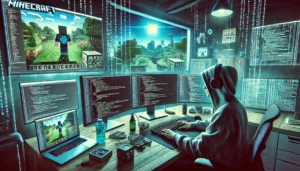






Mateus - 02/22/2024 - Upvote (0) / Downvote
12345667890 12345567890