Minecraft mods have the power to expand and reshape the game in countless ways, introducing new content and gameplay experiences that go beyond the base game. One such mod, the MicdoodleCore, plays a vital role in enabling a series of exciting space-themed adventures. In this short piece, we’ll explore the MicdoodleCore mod and its importance in supporting the popular Galacticraft mod.
MicdoodleCore: A Supporting Mod
MicdoodleCore is a library mod, which means it doesn’t add any new content or gameplay elements to Minecraft on its own. Instead, it serves as a foundation for other mods, providing essential code, resources, and functionality that they require to function correctly. By using MicdoodleCore, mod developers can streamline their work, save time, and avoid duplicating efforts, ultimately leading to more stable and polished mods.
The Galacticraft Connection
One of the most popular mods supported by MicdoodleCore is Galacticraft, a space exploration mod that allows players to build spacecraft, travel to various celestial bodies, and establish colonies in space. MicdoodleCore serves as the backbone for Galacticraft, providing the necessary framework for its advanced features, such as custom vehicles, resource management systems, and realistic space physics.
As a supporting mod, MicdoodleCore ensures smooth and seamless integration of Galacticraft’s features into the Minecraft environment. It plays a crucial role in maintaining compatibility with other mods and minimizing conflicts that could potentially disrupt gameplay.
Installing MicdoodleCore
To enjoy the Galacticraft mod and other mods that rely on MicdoodleCore, players must first install the MicdoodleCore mod. The installation process is straightforward:
- Download the MicdoodleCore mod file that corresponds to your Minecraft version.
- Install a compatible Minecraft Forge version (if you haven’t already).
- Place the downloaded MicdoodleCore mod file into the ‘mods’ folder located in your Minecraft directory.
- Launch Minecraft with the Forge profile, and MicdoodleCore will be automatically loaded alongside any other installed mods.
Conclusion
While MicdoodleCore may not add any new content or gameplay elements to Minecraft, it plays a pivotal role in supporting and enabling the exciting space adventures offered by the Galacticraft mod. By providing the essential code and resources needed for Galacticraft to function, MicdoodleCore helps players embark on thrilling interstellar journeys that take Minecraft exploration to new heights.






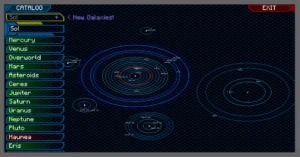








OKAY NOTA - 03/01/2024 - Upvote (0) / Downvote
1