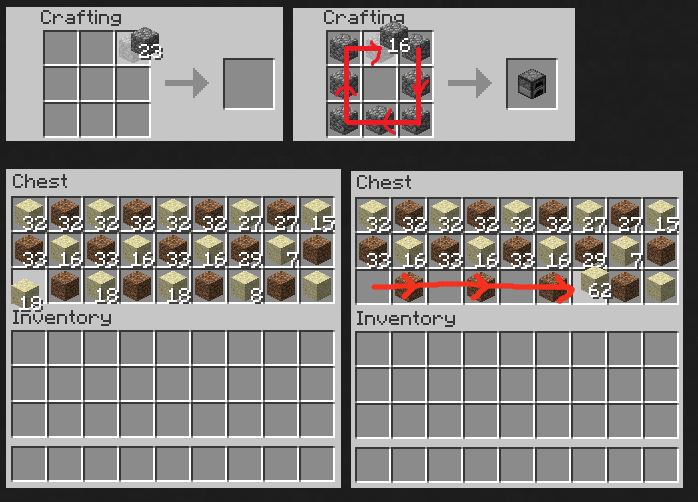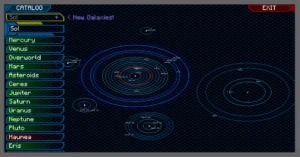If you’re tired of the standard Minecraft inventory management and are seeking a more efficient way to navigate your items, look no further than the Mouse Tweaks mod. This guide will provide detailed instructions on how to download, install, and make the most of the Mouse Tweaks mod for a smoother, faster, and more enjoyable Minecraft experience. So, buckle up and get ready to transform your Minecraft navigation with Mouse Tweaks!
What is the Mouse Tweaks Mod for Minecraft?
Mouse Tweaks is a highly beneficial mod that enhances the way players interact with the Minecraft inventory using their mouse. With just a few clicks and drags, you can easily manage your items, making crafting and inventory organization quicker and more efficient. This mod is particularly useful for players who frequently find themselves dealing with large quantities of items, as it significantly speeds up repetitive tasks such as moving items between inventories.
Key Features of the Mouse Tweaks Mod
The Mouse Tweaks mod introduces several useful features designed to improve your Minecraft inventory management experience:
- Drag to Craft: With this feature, you can simply click and drag items in the crafting grid to quickly create multiple copies of an item. This saves you from the tedious task of placing each item individually.
- Fast Item Transfer: This feature allows you to shift-click to move items between your inventory and a chest or other container rapidly.
- Scroll to Move Items: This unique feature lets you scroll your mouse wheel to move items one at a time between your inventory and a container.
- Configurable: The mod features a configuration file that allows you to turn on/off any feature or tweak the mod to your liking.
How to Download the Mouse Tweaks Mod
Downloading the Mouse Tweaks mod is a straightforward process:
- Step 1: Visit the Mouse Tweaks mod page on the CurseForge website at ‘https://www.curseforge.com/minecraft/mc-mods/mouse-tweaks’.
- Step 2: On the page, find the latest version of the mod that is compatible with your Minecraft version. Click on the ‘Files’ tab, find the correct version, and click the ‘Download’ button next to it.
- Step 3: Save the downloaded .jar file to a location on your computer that you can easily access later.
Remember to ensure the downloaded mod version matches your Minecraft version to prevent any compatibility issues.
How to Install the Mouse Tweaks Mod
Installing the Mouse Tweaks mod requires Minecraft Forge, a modding tool that helps you manage your mods. Here’s how you can install the Mouse Tweaks mod:
Step 1: Install Minecraft Forge If you don’t have it installed already, visit the official Forge website, download the installer that matches your Minecraft version, and run it. During the installation process, select ‘Install Client’ and click ‘OK’. Forge will create a new profile in your Minecraft launcher.
Step 2: Install the Mouse Tweaks Mod After installing Forge, navigate to the location where you downloaded the Mouse Tweaks .jar file. Copy this file and paste it into the ‘mods’ folder in your Minecraft directory (the default location is ‘C:\Users[Your User Name]\AppData\Roaming.minecraft’). If there’s no ‘mods’ folder, simply create one.
Step 3: Launch Minecraft with Mouse Tweaks Launch your Minecraft using the new Forge profile in your Minecraft launcher. If the Mouse Tweaks mod has been installed correctly, you should notice a significant change in how you interact with your inventory.
Mastering the Features of the Mouse Tweaks Mod
With the Mouse Tweaks mod installed, you’re ready to start benefiting from the enhanced inventory management system. Here’s how you can make the most of each feature:
- Drag to Craft: To craft multiple items at once, click and hold the left mouse button on an item in your inventory, then drag it over the crafting grid. The items will evenly distribute over the cells you’ve dragged them across, allowing you to craft the desired item more quickly.
- Fast Item Transfer: With this feature, you can move entire stacks of items between your inventory and a chest or other container by simply shift-clicking. This is incredibly useful when you want to clear out your inventory or stock up on a specific item.
- Scroll to Move Items: This feature allows you to quickly move items one at a time between your inventory and a container by scrolling your mouse wheel. This is particularly handy when you only need a few items from a stack or want to deposit a specific quantity of an item into a container.
- Configuring the Mod: If you want to customize the mod to your liking, you can do so via the configuration file. This file can be found in the ‘config’ folder in your Minecraft directory. Here, you can enable or disable different features, customize keybindings, and more.
Conclusion
The Mouse Tweaks mod is a game-changer when it comes to inventory management in Minecraft. By speeding up crafting and item transfer processes, it can significantly enhance your gameplay efficiency and enjoyment. Just follow the guide above to download and install the mod, then enjoy the convenience of the Mouse Tweaks mod. Say goodbye to tedious inventory management and hello to a smoother, faster Minecraft experience!