The Oxygen Sealer is a machine that fills a room with oxygen (although the oxygen is generally not visible) up to around 800-1000 blocks (amount stacks with multiple sealers within close proximity) allowing the user to breathe without Oxygen Gear. Unlike the Oxygen Bubble Distributor, the Oxygen Sealer confines the oxygen to the room it is in. The sealer must be supplied with power and sufficient oxygen. See Oxygen Collector for supplying oxygen.
The sealer will only work in a room that is completely sealed off from outer space. This can be achieved with either a completely closed off room, or with an Air Lock. The sealer must have nothing above it to block its vents. It is designed to check for a proper seal about every 5 seconds, so be sure to give it time to seal.
Each sealer requires at least 320 air points per second to work continuously or it will fail.

Type: Machines
Tool: This block can be broken with any tool, but a pickaxe is the quickest
Stackable: Yes (64)
Oxygen Sealer Usage and Functionality
An Oxygen needs at least three things before it becomes operational
- A sustainable oxygen supply.
- A capable power supply.
- An airtight room.
Connecting the sealer to a local source of air, as well as coupled to a power network will cause it to activate and intitiate a 5-second check of its surroundings. If there is no breach in the room, it is in, then it will successfuly seal, as indicated by the status, when you right click on it.
It is recommended to provide some storage for oxygen if you cannot sustain the oxygen supply for an extended period time.
What Oxygen Sealers do have is the ability to adjust the temperature to habitational levels which can relieve you of having to use thermal protection. This can be done by fitting a Ambient Thermal Controller into its slot. However, it may consume more energy in this way.
How to use the Oxygen Sealer?
Read “Sealed Space” for full information about how to make a sealed space.
“Special” types of blocks which are not normal solid blocks which you can place a torch on, might not be sealable unless you set it up in configs. This applies to nearly all see-through blocks except for vanilla Glass Blocks and Glass Panes. So most types of glass (for example Clear Glass from Tinker’s Construct) do not seal unless you edit the Galacticraft core/config file. (Some glass in other mods might seal if it is just a different version of vanilla Glass Blocks, for example Chisel 2 mod borderless glass should seal OK without you needing to change configs.)
Opening an Air Lock to go outside will expose that room to the planet’s environment, thereby sucking all of the air out of all rooms that are not sealed. This can be prevented by installing two air-locks to your base in tandem: one exterior door that goes directly outside and one interior door with a small room in between both air locks. This will create a sort of air lock chamber so that there is never a direct opening to the outside.
Glass panes in the wall can seal OK – see Figure 1. Glass panes in the roof or floor have holes in them, so they do not seal – see Figure 3. Wool including carpets, Sponge, Leaves and Gravel can never make seals. A Farmland Block in your roof can seal (it has a solid dirt underside) but not in the walls – there is a slight hole at the top which the air can escape through.
In the case of sealing larger rooms, a single oxygen sealer may not be able to seal it on its own. Thus multiple oxygen sealers may have to be used instead.
Oxygen Sealer Crafting Recipe
Galacticraft 2 and 3:
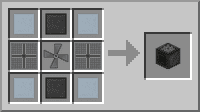
Galacticraft 1 with Thermal Expansion:

Galacticraft 1 with Basic Components:
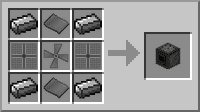
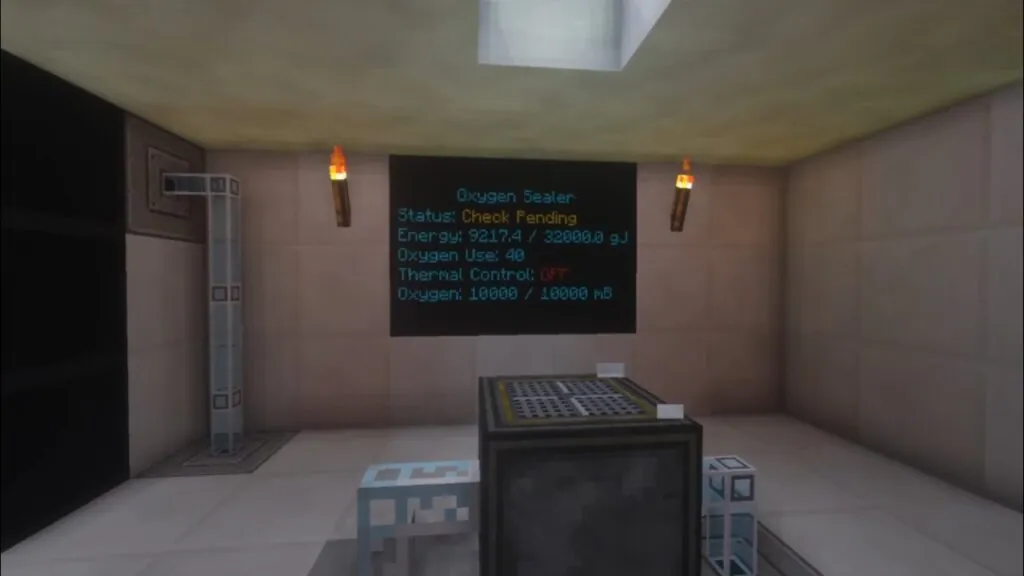



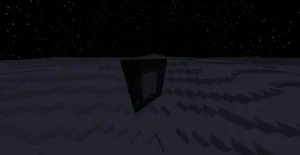
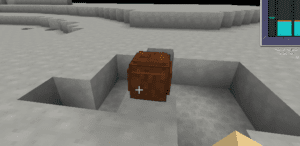
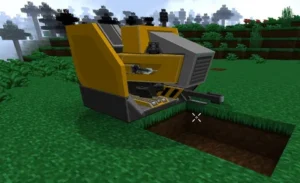
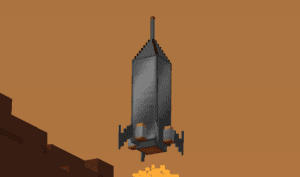








Jandriny - 03/07/2025 - Upvote (0) / Downvote
Matheus