So you’ve built a rocket, and you’re all set to head off into Space? A few things first…
Preparing the launch pad
To launch the rocket, you will need:
- Rocket Launch Pad built in a 3×3 configuration
- Fuel Loader
- Some Fuel Canisters
Place the Fuel Loader next to the Rocket Launch Pad – touching it – and it should automatically connect. Power the Fuel Loader using Aluminum Wire or place a charged Battery inside it. Drop a filled Fuel Canister into the item slot and the Fuel Loader’s internal tank should fill with some Fuel (yellow color).
Now place your Tier 1 Rocket on the launch pad – just right click anywhere* on the pad to place it.
Once the rocket is placed correctly on the launch pad, go to the Fuel Loader, open its GUI, and press the Load Fuel button. It should load fuel from its internal tank, into the rocket. You can check if the rocket is filling by entering the rocket and pressing the F key.
* In Galacticraft 2, the rocket has to be placed on the central part of the launch pad.
Pre-flight Check
Once you launch that rocket, it will take you up into Space – at the Tier 1 stage, you can go either to a Space Station or to the Moon. Those are fairly harsh and demanding environments and you’re going to need a few things first. Also, you need to think about how you will get back from there!
Space station checklist
- a Parachute;
- the required materials to create a Space Station if you didn’t make one already;
- Oxygen Mask, Oxygen Gear, and at least one filled Oxygen Tank;
- building materials for your space station base;
- maybe some food;
- maybe an Empty Canister to bring home any fuel remaining in your rocket after you get up there.
Moon checklist
First up, make sure you load your rocket with plenty of fuel so that you will have enough for the return journey. (There’s no way to make fuel on the Moon.) You will also need a Fuel Loader: see checklist.
- a Parachute;
- Fuel Loader (100% essential!);
- power source for that Fuel Loader;
- an Empty Canister – this is to take the remaining fuel out of the lander
- a spare filled Fuel Canister as a backup in case anything goes wrong
- Oxygen Mask, Oxygen Gear, and at least one filled Oxygen Tank
- some food;
- armor and a suitable weapon might be a good idea!
- building materials for your Moon base if you plan on making one, or how about a Flag?
- If you are using the Extra Planets addon, you need a Space suit.
Launching the rocket
Right click on the rocket to have your player step into it. The game will automatically zoom out into 3rd person view mode. You should also see a chat message telling you some of the rocket controls, and that it’s SPACE to launch.
When you are ready, press SPACE to start the rocket launch countdown sequence. If you are not wearing a parachute, you will see a warning message – ignore it at your peril!
The rocket launch countdown lasts 20 seconds, and then you have lift-off.
While the rocket is in flight, you can use the WASD controls to tilt it (you can also hit F5 to change the view if you like). If you tilt the rocket over into horizontal flight, beware of running out of fuel! The rocket needs to keep some upwards motion to reach orbit. If the rocket runs out of fuel before reaching orbit, it will crash land and explode (probably not the best way to end your first flight!)

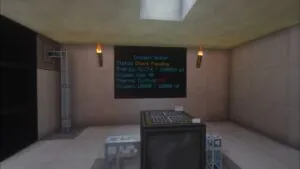
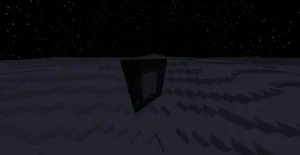
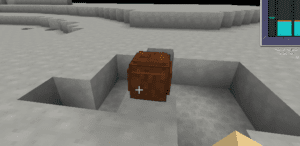
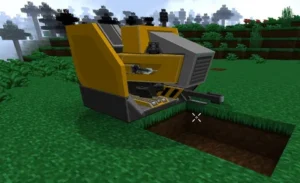
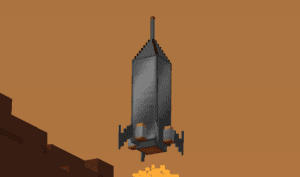














lenercu - 10/12/2024 - Upvote (0) / Downvote
.