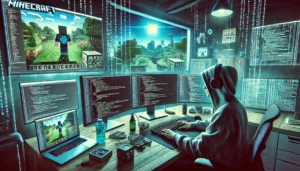Welcome to the world of Minecraft shaders, where imagination meets visual splendor! As you embark on your journey to elevate your Minecraft experience, our guide will serve as a trusted companion, illuminating the path to breathtaking graphics and immersive gameplay. Delve into the intricacies of shaders, explore top shader packs, and master installation and customization with ease. So, without further ado, let’s begin our adventure into the stunning realm of Minecraft shaders and unlock a world of possibilities!
Introduction
Discover a whole new visual dimension in Minecraft with our comprehensive guide to shaders and enhanced graphics. Learn how to elevate your gaming experience with stunning lighting, realistic shadows, and captivating atmospheric effects. Whether you’re a seasoned Minecraft enthusiast or a newcomer looking to dive into a more immersive world, our step-by-step guide will walk you through the best shader packs, installation, customization, and troubleshooting tips. Unlock the full potential of your Minecraft adventures and create breathtaking landscapes with the perfect blend of shaders and texture packs. Get ready to transform your blocky universe with this essential Minecraft shader guide!
The role of Minecraft Shaders
Minecraft has captivated the hearts and minds of gamers across the globe with its endless opportunities for creativity and exploration. While the game’s iconic pixelated aesthetic has become a beloved hallmark, some players crave a more visually immersive experience. This is where shaders come into play, offering a transformative take on the game’s visual landscape.
Minecraft’s pixelated charm and boundless creativity have captured the hearts of millions of gamers worldwide. However, for those seeking a more visually immersive experience, shaders offer a transformative solution. We dig into the role of Minecraft shaders, how they enhance your gaming experience, and why they’ve become a popular choice among players.
Shaders are a type of modification (mod) that significantly improves Minecraft’s visual appearance by altering its graphics rendering process. They introduce a range of realistic visual effects, such as dynamic lighting, shadows, and reflections, adding depth and atmosphere to the game’s blocky world. By doing so, shaders create a more engaging and visually appealing experience for players.
The benefits of using Minecraft shaders
Shaders can dramatically enhance the appearance of Minecraft by introducing realistic lighting, shadows, and water reflections. By applying these effects, shaders create a more atmospheric and immersive gaming experience, bringing the game’s blocky world to life.
Minecraft shaders play a pivotal role in elevating the game’s visual appeal, offering several benefits that enhance the overall gaming experience:
Realistic Lighting and Shadows
Shaders introduce advanced lighting techniques that mimic real-world illumination, casting realistic shadows and enhancing the game’s overall lighting quality. This adds depth and realism to the in-game environment, making your Minecraft adventures more lifelike.
Improved Water and Reflections
Shaders bring water surfaces to life with realistic reflections and animations, creating a more immersive experience for players. Water becomes more than just a simple game element, transforming into a captivating visual feature.
Enhanced Atmospheric Effects
Shaders can also introduce atmospheric effects such as fog, volumetric clouds, and particle effects, adding an additional layer of immersion to the game. These effects create a more dynamic and visually engaging environment for players to explore.
Customization and Personalization
One of the most significant advantages of using shaders is the ability to customize and personalize your Minecraft experience. Many shader packs offer extensive customization options, allowing players to tailor the visual effects to their preferences and create a unique gaming experience.
The Popularity of Minecraft Shaders
As Minecraft continues to dominate the gaming landscape, players are constantly seeking new ways to enhance their experience. One of the most sought-after improvements is the use of shaders, which deliver stunning visual upgrades to the game’s blocky world. We’ll delve into the rising popularity of Minecraft shaders, exploring their impact on gameplay, the benefits they offer, and how they’ve become an integral part of the Minecraft community’s quest for immersive and captivating gaming experiences.
The rise in popularity of Minecraft shaders can be attributed to several factors:
Enhanced Visual Appeal
Shaders provide a visually stunning experience that appeals to many players, transforming the game’s blocky world into a more realistic and atmospheric environment.
Accessibility
As Minecraft’s player base has grown, so too has the availability of shader packs. With a wide range of shaders available, players can easily find one that suits their system requirements and visual preferences.
Compatibility
Shaders are often compatible with other mods and texture packs, allowing players to create a fully customized and visually cohesive experience.
Growing Community
The Minecraft shader community continues to grow, with developers constantly creating new shader packs and updating existing ones to meet players’ evolving needs and desires.
The Basics of Minecraft Shaders
Discover the power of Minecraft shaders in this comprehensive guide, designed to help you understand the basics of these game-changing modifications. Learn how shaders work to enhance your gaming experience by introducing realistic lighting, shadows, and water reflections. Delve into the differences between shaders and texture packs, and explore the endless possibilities for customizing your Minecraft world with stunning visual effects. Unleash your creativity and take your Minecraft adventures to new heights with this essential introduction to Minecraft shaders.
What are shaders?
Shaders are a type of mod that modify the game’s graphics through the use of programming scripts. They alter the way the game processes light, shadows, and textures, enabling players to enjoy a more visually appealing experience without changing the core gameplay.
Minecraft shaders have revolutionized the way players experience the iconic block-based game, introducing stunning visual enhancements that breathe new life into its pixelated landscapes. Shaders are unique modifications, or mods, that alter the game’s graphics by intercepting and modifying the rendering pipeline. This allows them to introduce a variety of impressive visual effects such as realistic lighting, shadows, water reflections, and improved atmospheric conditions.
While the core Minecraft experience remains unchanged, shaders enhance the game’s visual appeal, creating a more immersive and atmospheric world for players to explore. By utilizing programming scripts, shaders modify the way Minecraft processes light, shadows, and textures without affecting the game’s mechanics or object appearance. This distinguishes them from texture packs, which primarily focus on replacing default textures with new, often higher-resolution images.
The world of Minecraft shaders is vast and ever-evolving, with countless shader packs available to cater to different player preferences and system requirements. From stunning realism to vibrant colors and dynamic lighting, there’s a shader pack for everyone. Installing shaders is made simple through the integration of the OptiFine mod, which optimizes Minecraft’s performance while enabling seamless shader compatibility.
How do Minecraft Shaders work?
Shaders work by intercepting and altering the game’s rendering pipeline, processing graphical data before it reaches the screen. This allows them to introduce new visual effects, such as enhanced lighting and shadows, realistic water reflections, and improved atmospheric effects.
Minecraft shaders have revolutionized the gaming experience by adding a layer of visual depth and realism to the iconic pixelated world. If you’ve ever wondered how these shaders work their magic, this post will provide a comprehensive guide to understanding their functionality and the impact they have on gameplay.
Shaders are essentially custom scripts that modify the game’s graphics rendering pipeline. They work by intercepting and manipulating the way Minecraft processes light, shadows, and textures, introducing enhanced visual effects that create a more immersive and visually appealing environment for players to explore.
The key to shaders’ functionality lies in their ability to alter the game’s rendering process. They achieve this by introducing new mathematical calculations and algorithms to determine how light interacts with in-game objects, surfaces, and environments. This allows shaders to add realistic lighting, dynamic shadows, and even lifelike reflections to the game, without changing the core gameplay mechanics or object textures.
Moreover, shaders can work hand-in-hand with texture packs, which replace the default textures of in-game objects with new, often higher-resolution images. When combined, shaders and texture packs create a fully customized visual experience that can make your Minecraft world come alive.
It’s essential to remember that shaders can be resource-intensive, requiring powerful hardware to run smoothly. However, there’s a wide variety of shader packs available, catering to different system requirements and preferences. By experimenting with different shaders and adjusting their settings, you can find the perfect balance between visual appeal and performance, transforming your Minecraft experience into a visually stunning adventure.
The difference between minecraft shaders and texture packs
While shaders focus on altering the game’s rendering process, texture packs change the appearance of in-game objects by replacing their default textures with new, often higher-resolution images. Shaders and texture packs can be used together to create a fully customized visual experience in Minecraft.
When it comes to upgrading the visuals of Minecraft, players often turn to shaders and texture packs to transform the game’s blocky world into a more immersive and visually appealing experience. Though both options serve to enhance Minecraft’s graphics, they do so in distinct ways. Understanding the differences between shaders and texture packs can help players make informed decisions about which option best suits their preferences and gameplay style.
Minecraft shaders are specialized modifications that focus on altering the game’s rendering process to introduce a variety of stunning visual effects. Shaders can significantly improve the game’s lighting, shadows, and water reflections, creating a more realistic and atmospheric environment for players to explore. By intercepting and modifying the game’s rendering pipeline, shaders can achieve dramatic transformations in how Minecraft processes and displays graphical data.
On the other hand, texture packs are a more straightforward means of customizing Minecraft’s appearance. These packs replace the default textures of in-game objects with new images, which can range from subtle changes to complete overhauls. Texture packs often provide higher-resolution images, adding detail and depth to the game’s objects and landscapes. Players can choose from countless texture packs, each offering a unique artistic style that can completely change the look and feel of the game.
While shaders and texture packs serve different functions, they can be used together to create a fully customized and visually stunning Minecraft experience. Shaders work to improve the game’s overall rendering process, while texture packs focus on the individual appearance of in-game objects. Combining both options can result in an immersive gaming environment that brings the blocky world of Minecraft to life.
Top Minecraft Shaders to Try
SEUS (Sonic Ether’s Unbelievable Shaders)
SEUS is one of the most popular shader packs available, offering stunning lighting, shadows, and water effects. The realism and attention to detail make it a top choice for players looking to enhance their Minecraft experience.
BSL Shaders
BSL Shaders offer a versatile option for players, providing a balanced mix of performance and visual fidelity. This shader pack features impressive lighting effects, vibrant colors, and smooth shadows.
Sildur’s Vibrant Shaders
Sildur’s Vibrant Shaders are known for their vivid colors and dynamic lighting, creating a visually striking gaming experience. They are also compatible with a wide range of devices, making them an excellent choice for players with varying system requirements.
Chocapic13’s Shaders
Chocapic13’s Shaders boast realistic lighting, shadows, and water reflections, creating an immersive atmosphere in the game. The shader pack also offers a variety of presets, allowing players to tailor the experience to their preferences.
KUDA Shaders
KUDA Shaders emphasize realism and atmosphere, with impressive lighting and shadow effects. They also feature smooth performance, making them an ideal choice for players seeking a visually stunning experience without sacrificing gameplay.
Continuum Shaders
Continuum Shaders focus on delivering high-quality visuals with attention to detail in lighting, shadows, and atmospheric effects. While they can be demanding on system resources, they offer an unparalleled experience for players with powerful hardware.
Minecraft Shader Installation and Configuration
Installing OptiFine
To use shaders in Minecraft, you’ll first need to install OptiFine, a mod that optimizes the game’s performance and allows for shader integration. Visit the OptiFine website, download the appropriate version, and follow the installation instructions.
Downloading and installing shaders
Once OptiFine is installed, download your chosen shader pack and place it in the “shaderpacks” folder located in your Minecraft directory. You can then access the shaders in the game’s video settings menu.
Configuring minecraft shader settings
After installing your shader pack, launch Minecraft and navigate to the video settings menu. Select the “Shaders” option to view and enable the installed shader pack. Many shader packs offer customization options, allowing you to adjust the intensity of certain effects or toggle specific features on and off. Experiment with these settings to find the perfect balance between visual appeal and performance.
Troubleshooting Common Minecraft Shader Issues
Performance and compatibility problems
Shaders can be demanding on system resources, leading to reduced frame rates or even crashes. If you encounter performance issues, try adjusting the shader settings or switching to a less resource-intensive shader pack. Additionally, ensure your graphics drivers are up to date and that your hardware meets the shader pack’s minimum requirements.
In-game visual glitches
Visual glitches may occur due to shader pack conflicts or outdated mods. To resolve these issues, disable conflicting mods, update all mods to their latest versions, or try a different shader pack.
Shaderpack conflicts
Using multiple shader packs simultaneously can lead to conflicts and visual artifacts. To avoid these issues, only enable one shader pack at a time in the video settings menu.
Tips for Enhancing Your Minecraft Shader Experience
Pairing shaders with texture packs
To achieve a truly immersive visual experience, consider pairing your chosen shader pack with a complementary texture pack. High-resolution texture packs can further enhance the game’s appearance, working in tandem with shaders to create stunning landscapes and detailed objects.
Adjusting in-game settings for optimal performance
If you’re experiencing performance issues, try lowering the in-game settings, such as render distance, particle effects, or cloud rendering. Reducing these settings can help improve frame rates and overall performance when using shaders.
Customizing minecraft shaders to your preference
Many shader packs offer extensive customization options, allowing you to fine-tune the visual effects to suit your preferences. Experiment with these settings to create a unique and personalized Minecraft experience.
Conclusion
The impact of minecraft shaders on gameplay
Shaders can significantly elevate the visual appeal of Minecraft, introducing a new level of depth and immersion to the game’s blocky world. By enhancing the game’s lighting, shadows, and atmospheric effects, shaders provide an engaging and dynamic experience that can breathe new life into your Minecraft adventures.
Exploring new visual experiences in Minecraft
The world of Minecraft shaders is vast and ever-evolving, with a multitude of options to suit every player’s tastes and system requirements. Don’t be afraid to explore different shader packs and customization options to discover the perfect visual experience for your gameplay. With the right shader pack, your Minecraft world can truly come alive.