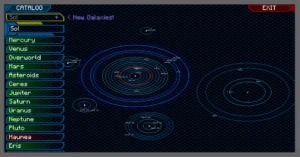If you’re seeking to blend the optimization perks of OptiFine with the compatibility of Fabric, the OptiFabric Mod is your ultimate solution. This guide will provide you with comprehensive instructions on downloading, installing, and effectively using the OptiFabric Mod for an enhanced Minecraft experience. So, let’s dive in!
What is the OptiFabric Mod for Minecraft?
The OptiFabric Mod is a mod for the Fabric Mod Loader that allows you to run OptiFine on the Fabric Mod Loader. This way, you can enjoy the best of both worlds: the performance optimizations and extra features of OptiFine, and the wide compatibility and ease of use of Fabric.
Key Features of the OptiFabric Mod
Here are the core features that OptiFabric Mod brings to your Minecraft gameplay:
- Compatibility: OptiFabric Mod allows OptiFine to be run in a Fabric environment, making it compatible with hundreds of other mods developed for the Fabric Mod Loader.
- OptiFine Features: By enabling OptiFine on Fabric, it allows you to use all the visual enhancements, customization options, and performance optimizations that OptiFine provides.
How to Download OptiFabric Mod
Downloading the OptiFabric Mod is a straightforward task:
- Step 1: Go to the mod’s official page on the ‘CurseForge’ website.
- Step 2: Click on the ‘Files’ tab.
- Step 3: Look for the version of the mod that matches your Minecraft version and click on the ‘Download’ button next to it.
- Step 4: Save the downloaded .jar file in an easily accessible location on your computer.
Please remember to download mods only from trusted sources to avoid any potential security risks.
How to Install OptiFabric Mod
Before you can install OptiFabric, make sure you have both Fabric Mod Loader and OptiFine downloaded and installed. Here’s how you can install OptiFabric:
- Step 1: Run the Fabric Mod Loader installer, ensuring the correct Minecraft version is selected.
- Step 2: Once Fabric is installed, run your Minecraft Launcher.
- Step 3: In the installations tab, create a new installation and select the Fabric loader from the versions dropdown menu.
- Step 4: Run Minecraft using this new installation once to create a ‘mods’ folder in your ‘.minecraft’ directory.
- Step 5: Move both the downloaded OptiFabric and OptiFine .jar files to the ‘mods’ folder.
- Step 6: Launch Minecraft with the Fabric installation, and the OptiFabric mod should be loaded.
Making the Most Out of OptiFabric Mod
After successfully installing the OptiFabric mod, you can access all the OptiFine settings:
- Accessing OptiFine Settings: From the Minecraft main menu, navigate to ‘Options > Video Settings’. Here you will find additional settings provided by OptiFine.
- Tweaking the Game’s Performance and Visuals: You can adjust these settings to balance between visual quality and performance according to your preferences.
Conclusion
The OptiFabric Mod is a valuable tool for those wanting to experience the performance optimizations and visual enhancements of OptiFine while enjoying the wide mod compatibility offered by the Fabric Mod Loader. Follow this guide to download, install, and start enjoying the benefits of the OptiFabric mod. Happy Minecrafting!