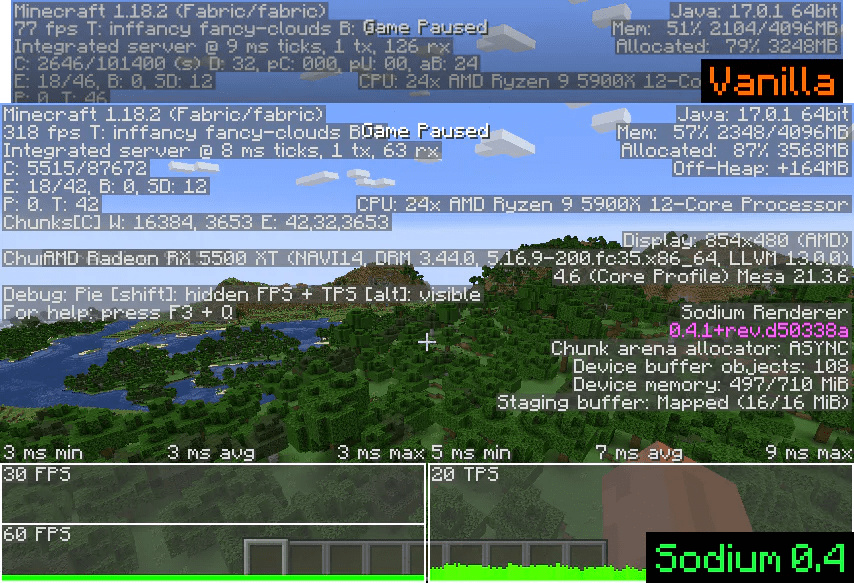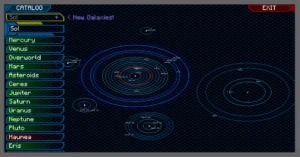If you’re looking for ways to enhance your game performance without compromising on the visual quality, then the Sodium Extra Fabric – GPU, CPU Optimization Mod is the perfect addition to your Minecraft setup. This guide will walk you through downloading, installing, and effectively using the Sodium Extra Fabric Mod for an optimized Minecraft experience. So, let’s dive in!
What is the Sodium Extra Fabric – GPU, CPU Optimization Mod for Minecraft?
The Sodium Extra Fabric – GPU, CPU Optimization Mod is a performance optimization mod that aims to improve Minecraft’s performance by optimizing the game’s graphic card and processor usage. It is built on the Fabric Mod Loader and is an extension of the original Sodium mod, offering additional configuration options and features.
Key Features of the Sodium Extra Fabric Mod
The Sodium Extra Fabric mod brings a host of features that can significantly improve your game performance:
- Optimized Rendering: It overhauls the game’s graphics engine to reduce GPU usage and CPU workload, helping to boost FPS and reduce lag.
- Additional Configurations: It provides several additional settings that allow you to fine-tune the game’s graphics and performance to your liking.
- Improved Game Responsiveness: By reducing the load on your hardware, the mod can help make the game feel smoother and more responsive.
How to Download Sodium Extra Fabric – GPU, CPU Optimization Mod
Downloading the Sodium Extra Fabric mod is simple:
- Step 1: Visit the mod’s official page on the ‘CurseForge’ website.
- Step 2: Look for the ‘Files’ tab and click on it.
- Step 3: Find the version of the mod that corresponds to your Minecraft version, then click on the ‘Download’ button.
- Step 4: Save the downloaded .jar file in a location you can easily access.
Remember, it’s essential to download mods only from trusted sources to ensure the safety and integrity of your files.
How to Install Sodium Extra Fabric – GPU, CPU Optimization Mod
To install the Sodium Extra Fabric mod, you will need to have the Fabric Mod Loader installed. Here are the installation steps:
- Step 1: Run the Fabric Mod Loader installer, ensuring the correct Minecraft version is selected.
- Step 2: Once the Fabric installation is complete, open your Minecraft Launcher.
- Step 3: In the installations tab, create a new installation and select the Fabric loader from the versions dropdown menu.
- Step 4: Run Minecraft using this new installation to create a ‘mods’ folder in your ‘.minecraft’ directory.
- Step 5: Move the downloaded Sodium Extra Fabric .jar file to the ‘mods’ folder.
- Step 6: Launch Minecraft with the Fabric installation, and the mod should be loaded.
Utilizing the Features of Sodium Extra Fabric – GPU, CPU Optimization Mod
Once installed, the Sodium Extra Fabric mod will automatically begin optimizing your Minecraft performance. To further enhance your experience, you can tweak the settings within the game:
- Accessing the Settings: From the main menu, navigate to ‘Options > Video Settings’. Here you will find additional settings provided by the mod.
- Tweaking Performance: You can adjust the graphics settings to balance between visual quality and performance according to your hardware capabilities and preferences.
Conclusion
The Sodium Extra Fabric – GPU, CPU Optimization Mod is a fantastic tool for enhancing your Minecraft performance. It allows for a smoother, more responsive gaming experience, even on lower-end hardware. Follow this guide to download, install, and start optimizing your Minecraft game with the Sodium Extra Fabric mod. Enjoy your enhanced Minecraft experience!