If you’ve been seeking a way to elevate your in-game navigation, then Xaero’s Minimap mod might be the perfect tool for you. This guide aims to provide you with detailed instructions on downloading, installing, and effectively using Xaero’s Minimap mod for a superior Minecraft experience. So, buckle up and get ready to make your Minecraft explorations more navigable and exciting!
What is Xaero’s Minimap Mod for Minecraft?
Xaero’s Minimap mod is a game-enhancing tool that adds a customizable and user-friendly minimap to your Minecraft interface. Unlike many other minimap mods, Xaero’s stays true to the Minecraft aesthetics, offering a visually pleasing, clean, and functional minimap to aid in your explorations.
Key Features of Xaero’s Minimap Mod
The Xaero’s Minimap mod introduces several unique features that help enrich your Minecraft gaming experience:
- Detailed Minimap: The mod presents a top-view, accurate map that adjusts in real-time as you explore new terrains.
- Waypoint System: You can set waypoints that appear both on the minimap and in the game world. These waypoints help you navigate to important points or locations you’d like to visit again.
- Death Marker: If you happen to perish in the game, the mod automatically creates a waypoint at your death spot, making it easier to retrieve your items.
- Mob Radar: The minimap displays hostile and friendly mobs, providing you with a strategic advantage.
- Compatibility: The mod works seamlessly with Xaero’s World Map mod for a comprehensive navigation system.
How to Download Xaero’s Minimap Mod
Downloading Xaero’s MiniMap mod is quite simple. Firstly, you need to make sure that you have Minecraft Forge installed as the mod requires it to function. Once you have Minecraft Forge ready, head over to a trusted Minecraft mod database such as Micdoodle8. Once there, navigate to the page for Xaero’s MiniMap mod.
On the mod’s page, you’ll find a list of the different versions of the mod available for download. Make sure to select the one that aligns with your Minecraft version. Once selected, click on the download button, and the mod file will start downloading. It’s crucial to remember where you save this file, as you’ll need it for the installation process.
Downloading the Xaero’s MiniMap mod is a straightforward process:
Step 1: Scroll down the page to the Download button
Step 2: Find the most recent version of Xaero’s MiniMap mod compatible with your Minecraft version. Click on the ‘Download’ button.
Step 3: Save the downloaded .jar file in a location that you can easily access.
Note: Remember to download the correct version of Xaero’s MiniMap mod that matches your Minecraft version to avoid compatibility issues.
How to Install Xaero’s Minimap Mod
The installation process of Xaero’s Minimap mod requires Minecraft Forge, a modding tool. Here’s how to install the Minimap mod:
Step 1: Install Minecraft Forge
If you haven’t already, download and install Minecraft Forge from the official website, ensuring the Forge version matches your Minecraft version. During installation, select ‘Install Client’ and click ‘OK’. Forge will create a new profile in your Minecraft launcher.
Step 2: Install Xaero’s Minimap Mod
Locate the downloaded Xaero’s Minimap .jar file. Copy this file and paste it into the ‘mods’ folder in your Minecraft directory (default location is ‘C:\Users\[Your User Name]\AppData\Roaming\.minecraft’). If you cannot find the ‘mods’ folder, create one.
Step 3: Launch Minecraft with Xaero’s Minimap
Open your Minecraft launcher and select the Forge profile. If correctly installed, you should see a new minimap on your Minecraft interface upon launching a game.
Mastering the Features of Xaero’s Minimap Mod
With Xaero’s Minimap mod installed, it’s time to familiarize yourself with its unique features:
- Using the Minimap: The minimap is displayed in the top right corner of your game screen by default. It updates in real-time as you traverse new terrain, marking out distinct landmarks and geography.
- Setting and Managing Waypoints: Press ‘B’ (default keybinding) to open the waypoints menu. Here, you can create new waypoints, manage existing ones, and teleport to waypoints (if cheats are enabled). Waypoints are visible both on the minimap and in the game world.
- Death Marker: If you die in the game, a waypoint labeled “Latest Death” is automatically set at your death location. Use this marker to guide you back to your last known spot.
- Mob Radar: The minimap displays the locations of mobs in your immediate vicinity. Hostile mobs are displayed as red dots, and friendly mobs as green dots. This can help you avoid dangerous encounters or find specific mobs.
Configuring Xaero’s Minimap Mod
The Minimap mod comes with a robust set of customization options to tailor the map to your personal preference:
- Accessing the Configuration: By pressing ‘Y’ (default keybinding), you can open the minimap settings menu. Here, you can modify the size, position, and transparency of the minimap, along with several other settings.
- Adjusting Mob Display: In the configuration settings, you can choose to show or hide different types of mobs on the minimap.
- Customizing Waypoints: You can adjust the visibility, color, and other properties of waypoints to match your preference.
Always remember to save any changes you make in the settings for them to take effect in the game.
Tips for Using Xaero’s Minimap Mod
Here are a few tips to help you make the most of the Xaero’s Minimap mod:
- Use Waypoints Strategically: Don’t hesitate to use waypoints to mark locations of interest, like your home base, mining spots, or potential build sites.
- Stay Alert to the Mob Radar: The mob radar can help you avoid unexpected encounters with hostile mobs. Keep an eye on the minimap, especially while venturing into dangerous areas.
- Make Use of the Death Marker: In the unfortunate event of your death, the death marker can guide you back to your items. Time is of the essence here, as items despawn after 5 minutes.
Conclusion
Xaero’s Minimap mod is a valuable tool that can significantly enrich your Minecraft experience. By providing you with a customizable, real-time minimap and features like waypoints and mob radar, it revolutionizes the way you navigate your Minecraft world. So, follow this guide to download, install, and start using Xaero’s Minimap mod. Happy exploring!






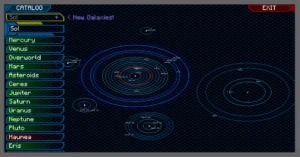








Benja - 10/04/2023 - Upvote (0) / Downvote
Deberían optimizarlo para la versión 1.20.30