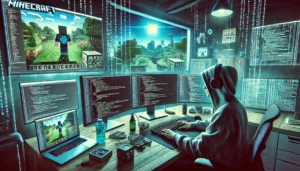Dive into the immersive world of Minecraft with an upgraded visual experience – the Faithful Texture Pack. Whether you’re a seasoned builder or just starting your Minecraft journey, the enhanced resolution and true-to-original design of the Faithful Texture Pack offers an enriched gaming experience. This guide will take you through its unique features, installation steps, performance impacts, and more, so you can maximize your in-game aesthetics without compromising the core Minecraft feel. So, ready to redefine your pixelated adventures?
Introduction
The world of Minecraft is full of endless possibilities, with a variety of ways to customize your gaming experience to suit your preferences. One such way is through the use of texture packs, which can dramatically change the look and feel of the game. Among these, the Faithful Texture Pack stands out as a popular choice for many players.
The Faithful Texture Pack, as the name suggests, remains “faithful” to the original Minecraft textures, enhancing them without altering their fundamental style. This pack brings a level of detail and realism to the game’s textures that many players find appealing, giving the game a fresh yet familiar aesthetic.
Features of the Faithful Texture Pack
The key feature of the Faithful Texture Pack is its enhanced graphics and textures. This pack doubles the resolution of the default textures, bringing them from 16x to 32x. This upgrade results in textures that are more detailed and smooth, making for a more immersive gaming experience.
Despite its enhancements, the Faithful Texture Pack maintains consistency with vanilla Minecraft. The textures remain true to the original style, ensuring that the game retains its signature look and feel. This balance between enhancement and authenticity is one of the reasons why this texture pack is so popular among Minecraft players.
In addition to enhancing the base game, the Faithful Texture Pack also offers support for various mods and add-ons. This means that if you’ve modified your game with additional content, there’s a good chance that the Faithful Texture Pack will be compatible with it, providing a cohesive visual experience throughout your gameplay.
Installation and Configuration
Downloading the Faithful Texture Pack is a straightforward process. You can find the pack on various Minecraft resource websites. After downloading the zip file, you’ll need to move it into the ‘resourcepacks’ folder in your Minecraft directory. If you’re unsure where this is, you can locate it easily from the game’s ‘Resource Packs’ menu by clicking on the ‘Open Resource Pack Folder’ button.
Installing and applying the texture pack is just as easy. Once the zip file is in the ‘resourcepacks’ folder, the pack should appear in the ‘Available’ section of the ‘Resource Packs’ menu in-game. Simply click on the arrow button to move it to the ‘Selected’ section, and the game will apply the new textures.
Experience with the Faithful Texture Pack
The Faithful Texture Pack dramatically improves the visual aspect of Minecraft. From the moment you load up the game, you’ll notice the more refined textures in everything from the blocks and items to the mobs and the environment. This enhanced detail contributes to a more immersive and engaging gaming experience.
As you explore the world of Minecraft with the Faithful Texture Pack, you’ll start to notice the various changes and enhancements. Blocks have more depth and dimension, items are more detailed, and the overall environment feels more lively and vibrant. Whether you’re building, mining, or adventuring, these improved visuals can make the game feel new and exciting.
Compatibility and Performance
One of the main concerns when using a texture pack is its compatibility with Minecraft versions and mods. Thankfully, the Faithful Texture Pack is regularly updated to ensure compatibility with the latest versions of the game. It also supports a wide range of mods, so if you’re using additional content in your game, this texture pack is likely to enhance those as well.
In terms of performance, the impact of the Faithful Texture Pack is generally minimal. Despite the increased resolution, most players find that their game runs smoothly with this pack installed. However, like with any texture pack, performance can vary based on your system’s specifications. If you notice any significant slowdown, you may need to adjust your game’s settings or consider using a lower resolution version of the pack.
Alternatives to Faithful Texture Pack
While the Faithful Texture Pack is a popular choice, there are many other texture packs available for Minecraft that offer different aesthetics and features. Packs like the John Smith Legacy, Sphax PureBDCraft, and the ModernArch pack each provide a unique look and feel, giving you plenty of options to customize your game.
Choosing the right texture pack for you depends largely on your personal preferences. If you prefer the classic Minecraft style but want more detail, the Faithful Texture Pack is a great choice. However, if you’re looking for something more stylized or drastically different, you may want to explore other options. Regardless of your choice, the ability to change the game’s visuals is one of the many things that make Minecraft such a customizable and personal experience.
Troubleshooting and Updates
Like any mod or add-on for a game, the Faithful Texture Pack can occasionally run into issues. Common problems include the textures not showing up in-game, the game crashing when trying to load the pack, or performance issues. Most of these problems can be resolved by ensuring you have the latest version of the pack, making sure it’s installed correctly, or adjusting your game settings.
Keeping your Faithful Texture Pack updated is also important. Updates not only provide compatibility with newer versions of Minecraft and various mods, but they also often include enhancements and fixes that improve the pack’s performance and appearance. Be sure to check for updates regularly to ensure the best possible experience with the pack.
Conclusion
The Faithful Texture Pack is a fantastic way to enhance your Minecraft experience. By offering improved visuals while staying true to the original Minecraft aesthetic, it provides a fresh but familiar look for the game. Whether you’re a seasoned veteran or a new player, this texture pack is sure to add a new layer of enjoyment to your Minecraft adventures.
While texture packs like Faithful are not for everyone, they represent one of the many ways that players can customize and personalize their Minecraft experience. If you’re looking for a way to spruce up your game without straying too far from its roots, the Faithful Texture Pack is definitely worth considering.