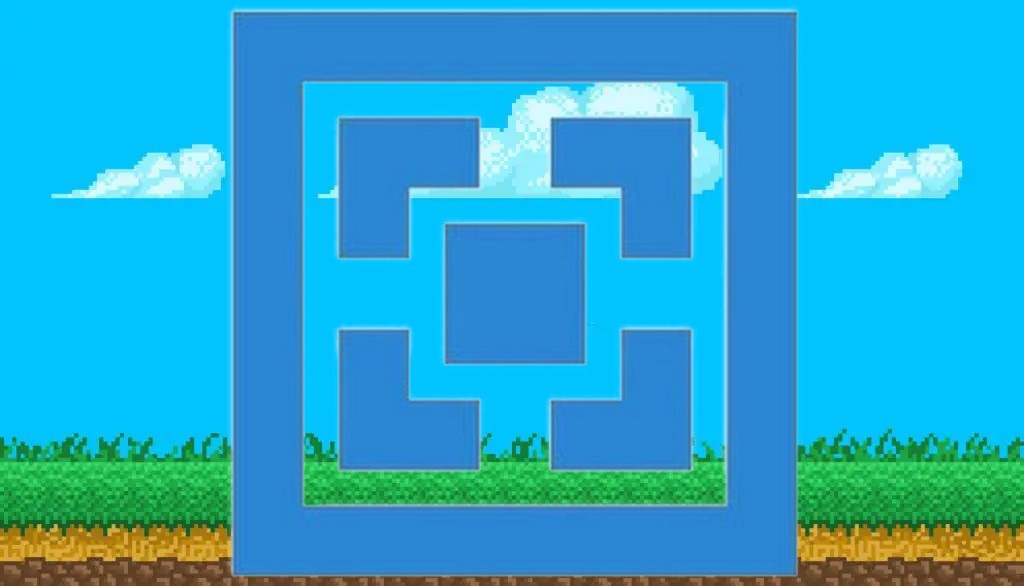Prepare yourself for an exciting foray into the world of Aternos, the acclaimed free Minecraft server hosting solution. This article is the ultimate guide to understanding and harnessing the power of Aternos. Whether you’re a seasoned Minecraft player, a beginner looking to host your first server, or a curious gamer exploring different options, we’ve got you covered. Discover why Aternos has become a gamer’s favorite, and learn how you can utilize its impressive features to enhance your Minecraft experience. So, ready to embark on this adventurous journey? Let’s dive in!
Introduction to Aternos: A Free Minecraft Server Hosting
Welcome to the world of Aternos, the promised land for all Minecraft enthusiasts in search of a free, easy-to-use server hosting platform. Tailored specifically for Minecraft, Aternos breaks down technical barriers, allowing players to create their very own server without the need for advanced IT knowledge or substantial financial investment. This innovative platform has garnered a significant following in the Minecraft community, providing a safe and reliable hub for Minecraft adventures.
Aternos allows you to establish your own unique digital playground in the world of Minecraft. With a server that’s exclusively yours, you can decide who gets to play and when, all while being the master of the game settings and modifications. It’s like having your private Minecraft world, with the power to craft it into anything you wish.
Why Choose a Minecraft Aternos Server?
Selecting Aternos as your Minecraft server hosting platform is choosing convenience, flexibility, and zero cost. Yes, you read it right – Aternos is completely free! With no hidden charges or premium features locked behind a paywall, every player is granted equal opportunity to create and manage their server. This is especially attractive for younger gamers or those with a limited budget who still want to enjoy the thrill of a personalized Minecraft experience.
Beyond its unbeatable price of zero dollars, Aternos also stands out for its simplicity. You don’t have to be a tech wizard to set up and manage your server. Aternos has an intuitive user interface and a wealth of online resources and tutorials to guide you along the way. This makes the platform ideal for novice server hosts.
Setting up Your Aternos Server: A Step-by-Step Guide
Starting your own Minecraft server on Aternos is a walk in the park. After creating an account on the Aternos website, you can set up your server by following a few straightforward steps. The first is to select your desired settings, including the game version, game mode, and player slots. Once you’ve made your choices, all that’s left is to click the “Start” button. Your server will be up and running in no time!
When you’re ready to invite your friends to join in the fun, simply share the server address that Aternos provides. This address will allow your friends to access your server and join you in your Minecraft adventures. It’s that simple – no complicated settings, no extensive configuration, just easy, convenient hosting.
Customizing Your Aternos Server: Plugins and Mods
Aternos offers a plethora of plugins and mods to help you personalize your server and gameplay. This is where you can truly let your creativity run wild. Want to add new gameplay features or tweak existing ones? Choose from the vast array of plugins available. If you’re aiming to overhaul the game’s look and feel, go for one of the many mods Aternos supports.
Installation of these plugins and mods is easy, thanks to Aternos’ user-friendly dashboard. Simply search for the plugin or mod, select it, and Aternos will handle the installation process. Just remember, while mods and plugins can make the game more enjoyable, too many can put a strain on your server. It’s important to strike a balance that ensures smooth gameplay while still incorporating the features you love.
Navigating the Aternos User Interface
The Aternos user interface is designed with simplicity in mind. The dashboard provides a comprehensive view of your server’s status, settings, and player list. From here, you can easily start, stop, or restart your server. Other options include adjusting your server properties, managing player permissions, and adding or removing mods and plugins.
Despite the ease of use, some new users might feel overwhelmed by the amount of information and options. Not to worry! Aternos has a dedicated Help section and a supportive community forum. Here, you can find answers to common questions and gain insights from seasoned Aternos users. You’re never alone in your Aternos journey!
Managing Player Access on Your Aternos Server
Control over who can join your Minecraft world is a significant advantage of hosting your own server. With Aternos, you can easily manage player access. You can whitelist specific players, granting them exclusive access to your server. On the other hand, you can blacklist or ban players who don’t adhere to your server rules.
Player management isn’t just about who can or cannot join your server. It’s also about assigning roles and permissions. Aternos allows you to define player ranks and associated permissions. For instance, you can assign a trusted friend as an operator, giving them the power to kick or ban disruptive players. It’s all about creating a safe and enjoyable environment for everyone.
Common Aternos Issues and How to Fix Them
Like any platform, Aternos may have its share of issues. Some users report longer waiting times to start their servers during peak hours, mainly due to Aternos’s policy of allocating resources fairly among its users. Remember, Aternos is a free service, and sometimes, patience is key.
Another commonly reported issue is server lag. This can be caused by a number of factors such as the use of resource-intensive mods or having too many players online simultaneously. The good news is that many of these issues can be mitigated with good server management practices, like optimizing settings and keeping the number of active plugins and mods to a minimum.
Maintaining Your Aternos Server: Best Practices
Maintaining your Aternos server for optimal performance doesn’t have to be a daunting task. One best practice is to regularly update your server, ensuring it runs the latest Minecraft version. This not only provides you with the newest features but also incorporates the latest performance improvements and bug fixes.
Additionally, regularly review your installed plugins and mods. Remove any that are no longer used or that might be causing issues. Similarly, monitor your player list and manage access as needed. This will keep your server running smoothly, ensuring a positive gaming experience for all.
Maximizing Your Gaming Experience with Aternos
Aternos is not just about hosting your server; it’s about maximizing your Minecraft experience. The wide range of customization options opens up a whole new level of gameplay. You can experiment with different game modes, introduce unique plugins, or embark on adventures with mods that transform the Minecraft world.
Beyond the game itself, Aternos also enhances the social aspect of gaming. By hosting your own server, you create a common virtual space for friends to gather, cooperate, compete, and bond. Gaming becomes an even more engaging and enjoyable social experience.
Conclusion: Is Aternos the Right Server for Your Minecraft Gameplay?
Hosting your Minecraft server with Aternos offers a unique blend of freedom, customization, and community. Whether you’re a seasoned Minecraft veteran or a newbie just dipping your toes into the blocky waters, Aternos has the tools and features to elevate your gameplay.
While no platform is without its drawbacks, Aternos’ benefits far outweigh its limitations, particularly considering its cost-free nature. With its user-friendly interface, robust customization options, and supportive community, Aternos provides an accessible and enriching Minecraft server hosting experience. Take the leap into Aternos, and open a new chapter in your Minecraft adventure!